Also see FAQ for Designers
General
What is Tabletopia?
Tabletopia is a digital sandbox system for playing board games with no AI to enforce the rules. This means that you can manipulate the game pieces any way you want, whether it follows the rules or not! Games are played the same as in real life, and you are required to know the rules of the game beforehand.
Tabletopia can be played on most modern browsers, on PC, Mac, iOS, or Android.
Please see our Beginner’s Guide on how to get started!
How do you have so many games?
All the games on Tabletopia are official and approved by the publisher. Publishers may have different reasons for putting their games on the platform. Some want their games enjoyed by a wider audience, some want to give players a chance to play their game before they decide to purchase the physical version of the game, and some want their games included as part of our Premium catalog.
Whatever the reason, because the games are created with the publisher’s approval, you know you are getting the experience that the publisher intended for you.
How does Tabletopia make money?
In September 2015, 2545 backers helped bring Tabletopia to life on our Kickstarter project. Since then, we’ve been able to expand our operations with a multinational crew as we develop more features and support more games.
Tabletopia does not run ads. The main way we are supported is through our Premium subscriptions for players and our Indie and Publisher Workshop subscriptions for game designers.
Which platforms can I play Tabletopia on?
You can play Tabletopia via web browser, Steam, or mobile app – see details below.
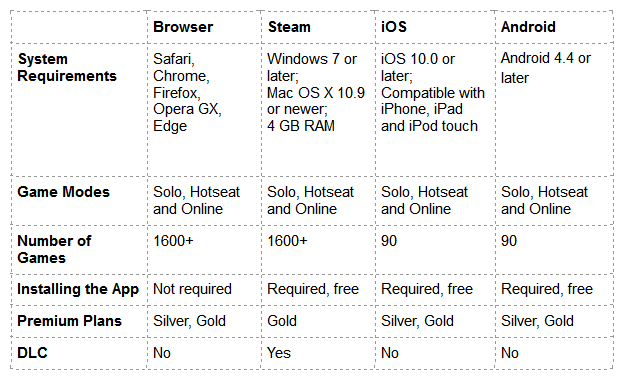
Requirements and Performance
What are the minimum and recommended specs required to run Tabletopia?
See System Requirements for more details.
Why is my computer very slow running Tabletopia?
Some games with a lot of game components can run slower. You can try changing the graphics quality.
You do not support my browser. What other options do I have?
Tabletopia runs well on all modern web browsers (Google Chrome, Opera GX, Mozilla, Safari, Edge). Games can take time loading for the first time (though will be quicker in subsequent loads).
Tabletopia can be downloaded for Windows & Mac through the Steam platform for free. You can also download our iOS or Android app to play supported games.
Is a Linux version planned?
Tabletopia is based on the Unity Technologies platform, which does not officially support WebPlayer for Linux. However, you can use Tabletopia on any modern web browser that supports WebGL.
I have a strict firewall. Which ports should I open for Tabletopia to work?
Open the following outgoing ports for Tabletopia to function well:
- UDP: 5055, 5056, 5057
- TCP: 843
Communication and Languages
How can I communicate with other players during the game?
Tabletopia features an in-game chat, but internal voice communication is not yet available for the browser version. You have the following option for in-game voice communication:
- In-game video chat. Read here for details.
- Built-in Steam voice chat. If all players use Steam client.
- Skype or Zoom. If you play with the people you know.
- Discord. Join the official Tabletopia Discord server to find players. Read more on using Discord with Tabletopia.
- In-game text chat. For text communication.
Are all Tabletopia games in English or there are also other languages?
The interface is in English. We plan on making other languages available later.
The languages of the games depend on the material provided by the publishers. Many games are in English at the moment, though we currently support select games in French, German, Italian, and Russian. However, nearly 500 of the games in our catalog are language independent.
Player Profile
How can I use one profile for Steam and desktop/mobile Tabletopia?
To connect your account on Tabletopia with Steam read here.
For all other questions regarding your profile, please see Managing Profile.
Playground and Games
I am on mobile/a tablet – can I play with users on other platforms?
This depends on how the game was created!
- If you create a game on Steam or from a web browser, mobile users will be unable to join.
- If you create a game on a tablet or mobile device, people on other tablets, mobile devices, Steam, or web browsers can join.
How can I sort the list of games?
The default sorting for the list of games is done by Recommended, but you can change this to sorting by Name, Modified, or Popularity. You can also sort the games by type, age, number of players, playing time, or language. Type includes categories such as “free”, “two-player”, “new releases”, and more.

I am getting an error “You have reached a limit for opened game sessions”. What can I do?
You have reached the limit of simultaneous open games for your plan (see more in Tabletopia Player Plans). You need to remove one or more opened rooms to play other games or upgrade your plan.
To do this, go to the home page while logged in. Then click on the dice ![]() . Mouse over the game you wish to close, and click “close” in the top right. Please note this will remove your game session and all your progress in it.
. Mouse over the game you wish to close, and click “close” in the top right. Please note this will remove your game session and all your progress in it.
Can multiple players use a single device (similar to ‘pass & play’ on a tablet)?
Yes! Almost any game in the catalog is available for Hotseat play, including those that have hidden information. Some games have a built in “turn” function (depending on the rules of the game and if the developer of the game has built it in), while others will allow you to alternate control as you wish.
How do games with hidden information work?
A lot of games with hidden information will either hide information from a player whose turn it currently is, or will allow you to flip over boards at will to reveal or hide information. The specific implementation is game dependent, but is decided on by the publisher or designer who provided the game to Tabletopia.
Read more about Hidden Areas.
Games with cards or objects that need to be hidden from other players (for example, Texas Hold ‘Em) will typically make use of the hand function, with anything in your hand being visible to you and no other players.
Can a Tabletopia user invite people or can I only play with other Tabletopia users?
You can play any of our Free games with your friends outside Tabletopia, they do not need to have a Tabletopia account to join your games (only the person who creates the game is required to). Send them the link to the room— they will be able to play in-browser for free.
If you have a Silver or Gold subscription, you can create a Premium room with any of our Premium games.
Silver users can invite other Silver or Gold subscribers to a Premium room.
Gold users can invite anyone to a Premium room (including unregistered users and users with Bronze plans).
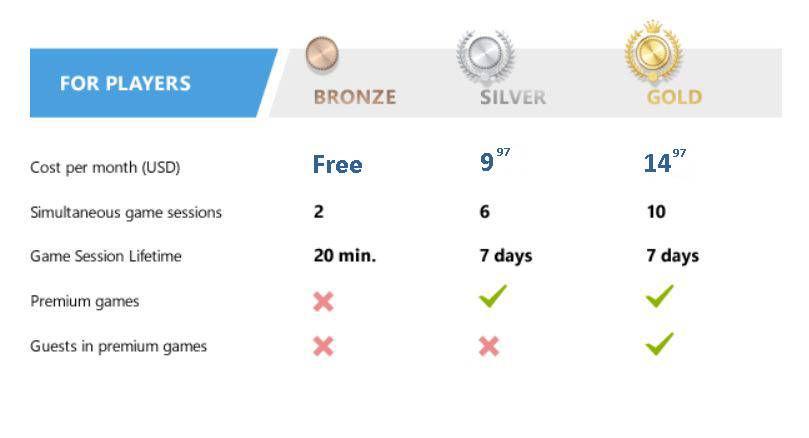
What is a Premium room?
Premium room is a gaming room created by a player with Gold/Silver plan that allows for:
- playing Premium games
- inviting other users to play any premium games depending on their plan (the room host must be one of the players);
- managing and restricting access to the room;
- customizing the look and feel of the room;
- saving unfinished games for up to seven days.
Each player with a Gold plan/Steam Premium can open up to 10 Premium rooms simultaneously.
Game Client
For all questions regarding game controls and actions with game objects, please see Interacting with Game Components.
I have entered a game room, but I can not move anything. What should I do?
As a spectator in a room, you can not interact with game objects. You need to take a seat if available (mouse over one of the colors at the upper part of the screen and click the ‘+’).
A player is being unresponsive/abusive.
The host of the game may kick a player by right clicking their avatar and selecting “kick player”.
If a player is being abusive or threatening, please note their username and any relevant details, and email support@tabletopia.com.
Why can I not put an object into my hand by dragging it to the bottom of the screen?
- Check if your hand is hidden or not (press H on your keyboard).
- Some game objects might be restricted by the designer of the game so that they cannot be put into your hand.
- Also, in some games, the hand is disabled completely.
Is it possible to Undo/Redo my action?
There are currently no Undo/Redo functions in the Tabletopia game client. We are planning on adding them in the future.
How do I save the game progress?
Premium users do not need to save the game progress, it is automatically saved for up to seven days from the latest activity. You can leave the game room any time and continue playing at a later time. The game will carry on from where you left off.
You can access your open rooms (saved games) by visiting the home page or clicking the dice button in the navigation bar from any page on the main Tabletopia website. Games created by non-premium users are deleted 20 minutes after everyone left the room.
Please note that if you close a room for any reason (by clicking “close room” from the menu in-game or from the “open rooms” panel), your progress will be deleted. Closing your Steam client, browser window, or app will not automatically close a room.
Crashes and Other Errors
The game loading indicator freezes or does not load at all / the game freezes or crashes / some of my game pieces are missing. What can I do?
The most old-fashioned advice is sometimes the best: try restarting the room or reloading the web page. If there’s a hiccup on the server end, this will sometimes just get things back up and running.
If the problem persists, please let us know in a Facebook message or on Twitter. It may be a problem with a specific game that multiple users are facing and we should be able to let you know there. We also post any server outages or major issues there.
Please email support@tabletopia.com if the problem keeps persisting.
Feedback
How can I help?
We really appreciate all your feedback:
- Bug reports. To submit a bug, use the in-game “Send Feedback” feature.
- Your thoughts and suggestions. Send us an email on info@tabletopia.com. Tell us what you think. We’re always looking to improve our service and really appreciate any feedback!
Tabletopia and Similar Platforms
What are the differences between Tabletopia and similar platforms?
- All games on Tabletopia are 100% legal and are received from game publishers. It is a platform for the whole board gaming market and gaming community.
- Tabletopia is more than just a virtual table: there are other parts to it, like player matching service, reputation and ratings, a workshop with many game objects, tools for publishers, social events, etc.
- Tabletopia is a cross-platform system: browser based, client based (Steam), iOS, and Android.
Usability and aesthetics are a subjective issue. You can try out our free games straight from your browser, compare, and then decide for yourself which is better for you.
Why don’t you sell each premium game separately?
We do not sell each game separately because we believe that this approach would limit and narrow your experience with Tabletopia.
We want you to have instant access to hundreds of board games, not just the ones you buy and download. We want you to be able to explore and discover new games every day, on a free of charge basis with premium plans being an option for those who want unlimited access to everything.
Rules of Conduct and Privacy
What are the rules of conduct?
- Don’t break the law. Don’t take any action that infringes or violates other people’s rights, violates the law, or breaches any contract or legal duty you have toward anyone.
- Don’t lie to people (unless it’s a social deduction game!). Don’t post information you know is false, misleading, or inaccurate. Don’t do anything deceptive or fraudulent.
- Don’t cheat. Cheating is not good for anyone.
- Don’t kick other people from games without a good reason.
- Don’t curse or swear at the other players.
- Don’t victimize anyone. Don’t do anything threatening, abusive, harassing, defamatory, libelous, tortious, obscene, profane, or invasive of another person’s privacy.
- Don’t harm anyone’s computer. Don’t distribute software viruses, or anything else (code, films, programs) designed to interfere with the proper function of any software, hardware, or equipment on the site.
- Don’t abuse the personal information of others. When you use Tabletopia — especially if you create a successful project — you may receive information about other users, including things like their names, email addresses, and postal addresses. Don’t use it for other purposes, and don’t abuse it.
- Don’t try to interfere with the proper workings of Tabletopia.
- Don’t bypass any measures we’ve put in place to secure Tabletopia.
- Don’t try to damage or get unauthorized access to any system, data, password, or other information, whether it belongs to Tabletopia or another party.
- Don’t take any action that imposes an unreasonable load on our infrastructure, or on our third-party providers (we reserve the right to determine what’s reasonable).
- Don’t use any kind of software or device (whether it’s manual or automated) to “crawl” or “spider” any part of the site.
- Don’t reverse engineer any aspect of Tabletopia in an effort to access things like source code, underlying ideas, or algorithms.
- Don’t post illegal content.
- Most importantly, follow Wheaton’s Law.
What is Tabletopia’s privacy policy?
You can find our privacy policy here: https://tabletopia.com/pages/privacy-policy
