In-game video chat is an optional feature that is now available for all users. You can play a game, see each other, and talk all in the same window. If at least one player in your game has a video chat subscription, they can enable video chat for the whole group.
Activating the video chat subscription
Video chat is available only in the game client via web browsers (Chrome, Firefox, Opera, Edge, Safari) or Tabletopia Steam application (Windows, macOS). When starting up a game room, you will see the following invitation:
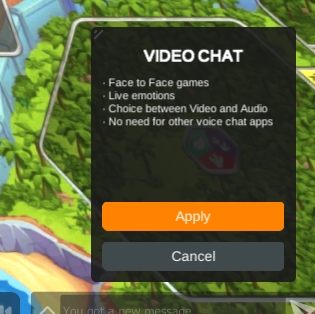
If your account has not yet claimed a 7-day free trial, you will be given the option to claim this. Click Apply to start the 7-day free trial period. The 7-day free trial is only available in web browsers, not through Steam (this is due to limitations with the Steam platform and managing free trials).
Otherwise, when you click Apply, you will be given the following prompt to confirm you would like to begin your recurring subscription for video chat:
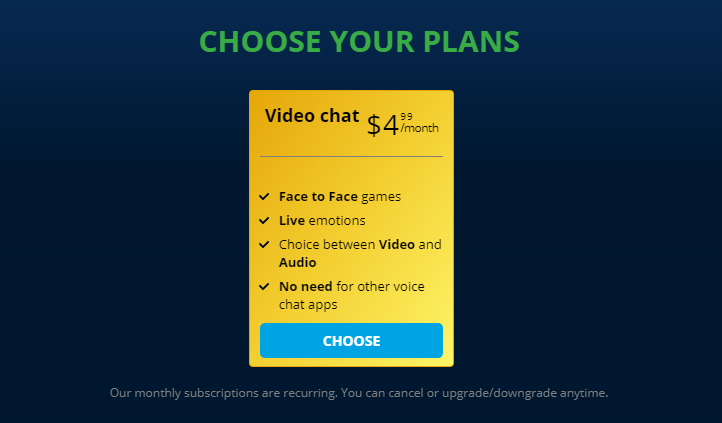
Click Choose to confirm adding the Video Chat subscription to your account. Video chat is $4.99USD/month. A Premium subscription is not required for the video chat subscription – they are separate subscriptions.
You can manage your video chat subscription from your profile.
Using video chat
When prompted by your browser, you will need to permit Tabletopia to use your webcam and microphone.

If you do not have a webcam or do not enable it, you will be able to see and hear others, but they will not see and hear you.
After enabling the video chat, it will load and you will start video conferencing with your friends. There are several options available. You can:
- Show or hide video
- Mute/unmute voice
- Arrange players in the chat window by row and column
- Position this window on the screen by dragging
- Choose between available cameras via the ‘settings’ button
- Minimize the video chat window (you will still be available to talk to your opponents and hear them)

You can disconnect from video chat any time by clicking on the red cross. To join it again, click on the video chat icon near the text chat window.
Only a person with a video chat subscription can enable the video chat in a game room. This person doesn’t necessarily need to be the game host; the game can be created by any player. However, if a player with a video chat subscription enables video chat, every other player will get access to the feature for that gaming session.
Two examples of video chat:
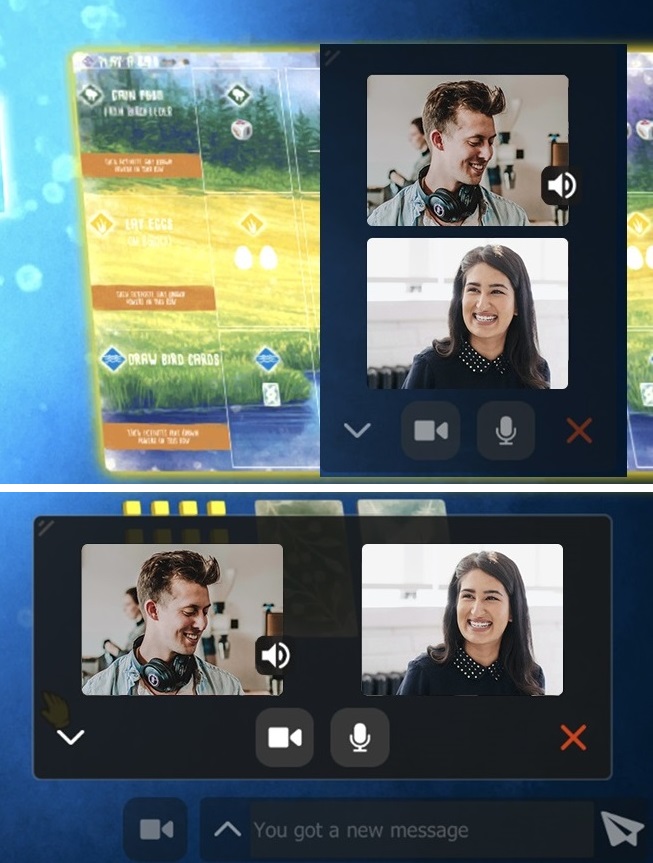
System requirements
As video chat demands many resources of your system, we strongly recommend using it in the Steam app rather than in a Web browser. Technical constraints of the browsers may cause significant performance slowdown even with two players. We also recommend playing from desktop computers or powerful gaming laptops. The speed of your Internet connection also plays an important role in the smooth performance of Tabletopia with video chat enabled.
