About Tokens
Tokens have thickness and thus are usually used as resources or characters. A unique property of a token is the ability to use both vertical and horizontal images for each token at the same time. In this case, players will see a flat token lying on the table from above, but after changing the camera view angle, a token will become a vertical figure standing on a support stand.
Features:
- Size: up to 1600×1600 mm
- Thickness: range 0.2-50 mm
- Complex shape: yes
- Stackable: yes
- Side color: yes

Using Tokens
Variants of token usage:
- Flat horizontal token. Use it as a flat and thick resource token of any horizontal shape (using alpha-channel), e.g., instead of generic cubes.
- Flat vertical token. Meeples or any other standing pieces can be represented by tokens. Vertical tokens are much alike to horizontal ones, but instead of lying on one of their flat sides, they are standing vertically.
- Character token or standee.
 One of the main applications of this object is to use it as character token for your game. You may set the thickness and side color of the token if you need to. If you set the vertical image for the token, it will be shown when you are looking at the token from a side camera view. Note that the front vertical image is shown from every view angle when the token is lying front side up and it is changed to the back image when the token is flipped.
One of the main applications of this object is to use it as character token for your game. You may set the thickness and side color of the token if you need to. If you set the vertical image for the token, it will be shown when you are looking at the token from a side camera view. Note that the front vertical image is shown from every view angle when the token is lying front side up and it is changed to the back image when the token is flipped. - Alternative standee. You may create it grouping horizontal and vertical token. Example: In the Heart of Darkness.
Tip: Every object in Tabletopia has sounds which are playing when something happens with this object. For example when you put away a seal token in Five Seals of Magic it plays a ‘dissolve’ sound, characters are talking to you, when you take them and so on. You may replace default sounds with unique ones. Imagine playing a battle robot and hearing the sounds of its iron joints clanging, or attacking with a ground-to-air missile card and hearing the launch. See Custom sounds for details.
- Custom cubes or disks.
 If you need a disk or cube of different color or size that is not available in the Workshop, you can make it yourself and tune for your needs using Token object.
If you need a disk or cube of different color or size that is not available in the Workshop, you can make it yourself and tune for your needs using Token object. - Complex form token. More complex forms may be also used with Tokens.
- Player token. Sometimes there is a need to mark a temporary or movable player zone. It is possible to create a player token for this task. Tokens with different pictures on their sides provide an additional possibility to set the current state of a player, e.g. one side may illustrate an active state, when it is the player’s turn, and the other is inactive, when the other players are active

Creating a Complex Shape Token
Read on to learn how to create a complex shape token on the example of a ‘Pac-man’ style game token.

Let’s assume we already have the image of our token on a white background. Open it in any graphics editor that can make .PNG files.
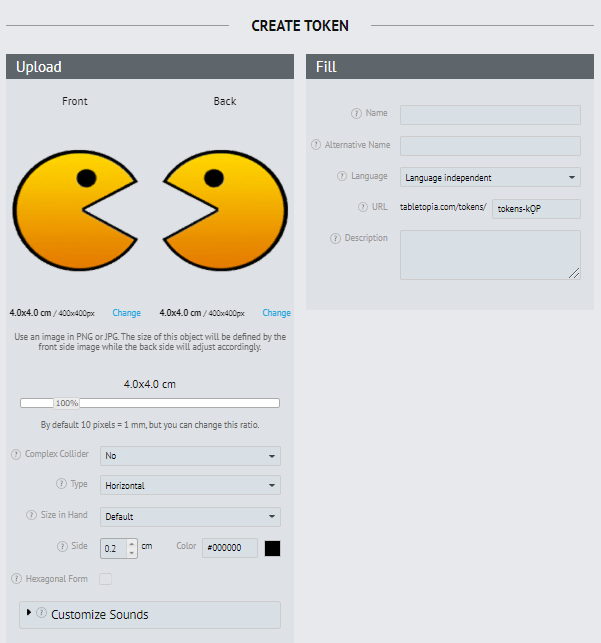
- Resize the image taking into account the default proportion of 10 pixels per 1 millimeter. We resize the initial image to a square image with 400 pixels on each side (40 mm x 10 pixels/mm).
- Remove the background and add transparency. Note that the system does not allow semi-transparency.
- Export the image as a .PNG file.
- If required, create the back image for your token and export another file. For asymmetrical objects like this, you need to flip the image horizontally and load it as a back image.
- Add the token image to the system (see How to fill in an object form) and use it in your game.
Note, that with this particular shape, the mouth area of the token acts as a part of an object even if it is transparent. It is a restriction of the system (parts of the image with inner angles support only visual transparency). Keep this in mind when creating your objects.
At the same time the transparent areas outside the round sides of the token are treated in the system as non-existent.

