About to launch a new campaign on Kickstarter to fund your board game? Make sure you read this article before starting.
These simple steps will help boost your campaign on Kickstarter with minimal effort from your side.
How Can We Help?

But first of all, here’s what Tabletopia can do for you:
- Let your backers actually try the game. A picture is worth a thousand words, and actually playing the game is worth a million. Let people try the game before backing and show them how awesome your game really is. In our 2022 end-of-year survey, approximately 72% of users reported they use Tabletopia to try games before backing them.
- Promote the game to thousands of potential backers. We can announce, feature, and demonstrate your game during the campaign to our audience. That’s about 200k+ potential backers! Read more about campaign promotion below.
- It’s free and easy. With free public zones, your backers don’t need to pay anything extra or install any software to try the game. The games can be run in browsers which makes them accessible to everyone.
Now we got you interested? Read on for 5 simple steps you’ll need to make.
Step 1: Create
You can make the digital copy of your game yourself with the help of our Workshop Tutorial for designers. No programming skills are required!
If you feel that you need assistance, contact us at info@tabletopia.com and we’ll be happy to help. Also read Importing Your Game with Help of Tabletopia Team for details.
_
Step 2: Configure
Now you need to tweak your game a little so you can let other people access it:
 Introductory/full setups: Decide whether you want to create all possible setups for your game or only an introductory setup.
Introductory/full setups: Decide whether you want to create all possible setups for your game or only an introductory setup.
We recommend making all possible setups so you can display them to publishers and partners.- Free/paid access: Decide whether you want to create a public demo zone open for all or give access to Tabletopia users only. We strongly recommend making the demo zone free, so that maximum players can access your game during the campaign. See article on setting up demo zones in our Help.
Step 3: Let People Know
Let people know that they can play your board game online:
- Post an announcement on the KS campaign page and on your social media/website to let your backers know that your tabletop game is accessible on Tabletopia.
Example: Sword & Sorcery update about playing the game on Tabletopia.
- Add a block/banner to your main KS campaign page explaining how to access and play the game on Tabletopia.
Example: Paris banner on the main campaign page:
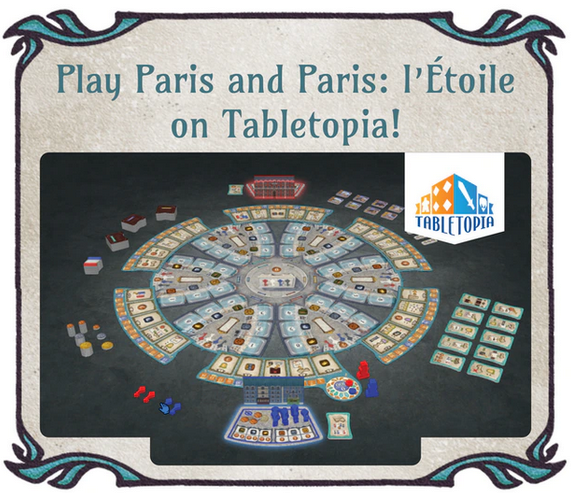
Example 2: On Mars banner on the main campaign page:

Step 4: Promote
Contact us for further promotion of your game during the Kickstarter campaign. Here are some ways we can help you spread the word:
- Make announcements about the game and the campaign on Steam, Tabletopia news, and our social media: Facebook, Twitter, and Instagram.
- Include the game in our monthly newsletter (over 21k subscribers).
- Evaluate the game and suggest improvements that will make it stand out.
- Include the game in our official catalog on BGG.
- Feature the game banner on the Tabletopia Home page, etc.
 “Look who bought Castles of Tuscany after playing it on Tabletopia during a Twitch stream. What a great way to try games.”
“Look who bought Castles of Tuscany after playing it on Tabletopia during a Twitch stream. What a great way to try games.”
Ella Loves Board Games
_
_
Step 5: Demonstrate
Besides letting your backers try the game during the campaign, you can further use Tabletopia to:
- Demonstrate your game to publishers and partners from all over the world.
- Playtest with your fans and gather feedback before the production copy of your game is finalized.
 “Tabletopia is helping backers decide where to spend their money ‘cause there are so many game projects on the Kickstarter right now.”
“Tabletopia is helping backers decide where to spend their money ‘cause there are so many game projects on the Kickstarter right now.”
“Having a playable version of Scythe on Tabletopia turned out to be a huge asset for Scythe.”
Jamey Stegmaier, Stonemaier Games
_
Our Partners
We’ve already collaborated with dozens of companies, both small and big, and helped them with their Kickstarter campaigns. Will you become one of them?

