This article will help you connect your Steam and web (or mobile app) accounts. This will allow you to use one account for all platforms, including Premium plans.
For creating new account on Tabletopia – read this article.
Connecting Steam with web or mobile apps accounts
If you only have a Steam account on Tabletopia and want to use the web and mobile apps:
Open Tabletopia on Steam, go to your profile, and click Manage Account.

Then choose Tabletopia Account:
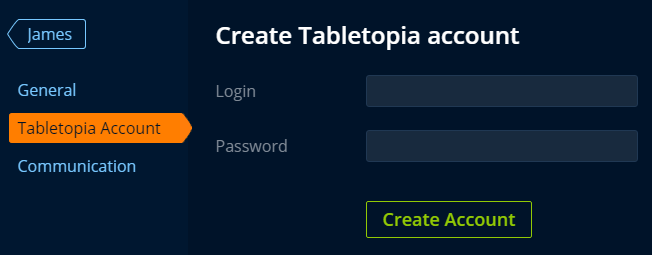
Create a login and password for your Tabletopia account for the web and mobile app, then click Create Account.
You will return to the Manage profile menu on Steam.
Go to Tabletopia or launch the mobile app and Log in with login and password you just created.
You will see the same profile:
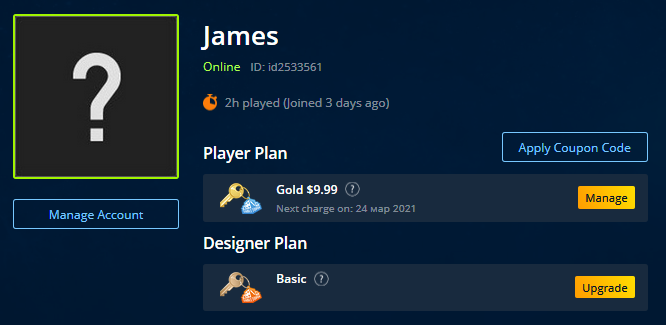
Now your Tabletopia profile on Steam can be launched on all Tabletopia platforms.
Note: If you have a Gold plan on your Steam account – you can use it on the web and mobile app too!
Connecting web or mobile apps with a Steam account
If you have a web and mobile app account on Tabletopia and want to use the Steam version:
Go to Tabletopia, open your profile and click Manage Account.
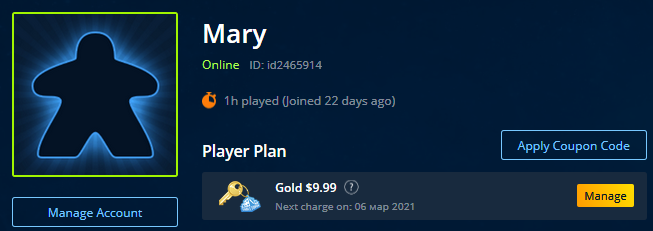
Then choose Social Accounts and Connect Steam:
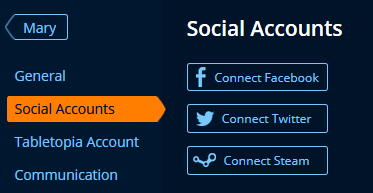
You will be transferred to a Steam page; sign in with your Steam username and password.

You will return to the Manage profile menu on Tabletopia and will see Steam connected:
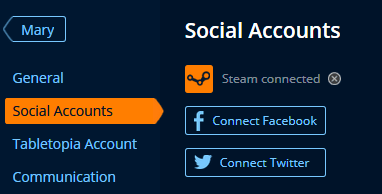
Now you can launch Tabletopia on Steam and use your web\mobile app profile.
Note: If you have a Premium plan on your Tabletopia account – you can use it on Steam too!
