Use these tips if you want to optimize your game on Tabletopia and make it more ergonomic and convenient for the players.
Managing Space
Try to reach a compromise:
- a table that is too big forces players to move back and forth along it during the game
- a table that is too small leads to situations in which game objects overlap each other.
A few tips about managing the space on the table in a more effective manner:
- Sometimes it makes sense to split the game into different setups in order to give players a better experience or if there are too many ‘heavy’ game components in it.

- Counters may be used to keep track of victory points or resources. Usually they save a lot of space and even allow you to get rid of special boards serving for this purpose.

- Bags may help to keep some resources compactly or you can use a bag to remove all “garbage” which you do not need any more on the game table.

Arranging Objects
When arranging objects in your setup, use the same logic when placing game objects on a real table:
- Put the objects used by everyone somewhere where everyone can reach them.
- Place the objects players are going to use more often closer to them. Study the trajectory of objects moved by players during the game. Check if players have to move objects a long or a short way, if it is necessary to rotate them or not, etc.
- Try not to put objects too close to each other. Otherwise players might select the wrong one by mistake.
- Try to place the objects oriented in the right direction to as many players as possible.
- Use Magnetic Map everywhere where it may be appropriate. It helps player keep objects in perfect order and may automatically rotate them.
- Check if you have a place and a reason to put a summary/reference card somewhere on the table.
- Mark zones on the table if it is possible. It may not only be player areas but also the name of resources which are placed nearby, helpful tips or information and so on.
- Use the most appropriate objects for your game components. Some components of the game may be presented in the system by different types of objects. See Types of game objects for details.
- Lock objects which should not be moved during the game.
- Use Hidden Area where it necessary.
Tip: At the moment it is not possible to automatically arrange objects in a grid in the editor. But if you need to do it, use the following tip: place a bag on the table, place the objects into and take them back — thus they will be arranged in a grid on the table.
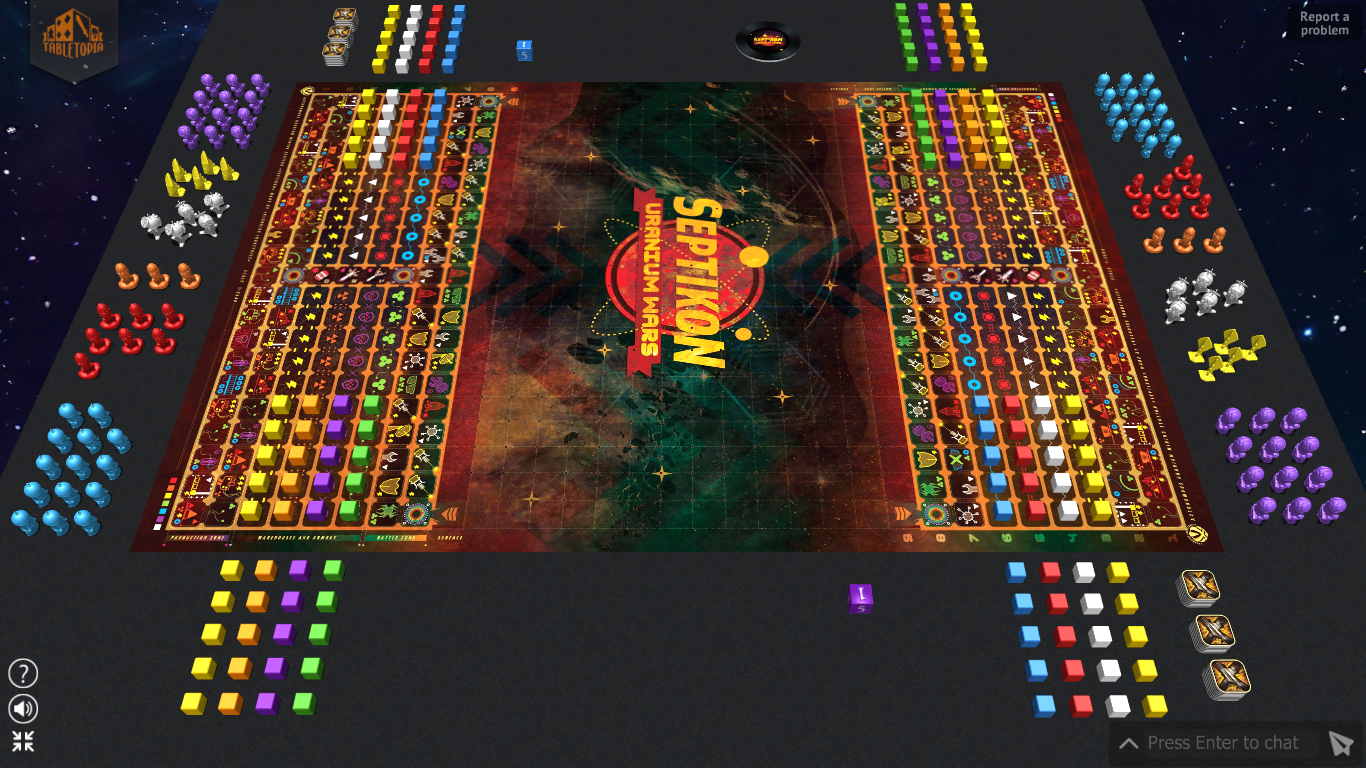
Marking Game Zones
There are several different techniques of marking different game zones:
- Create a big game board equal to the game table size and mark everything on it.
- Create small boards, each representing particular marking, and place them on the table.
- Place and lock any other type of object to mark a place on the board. This applies even to 3D objects.
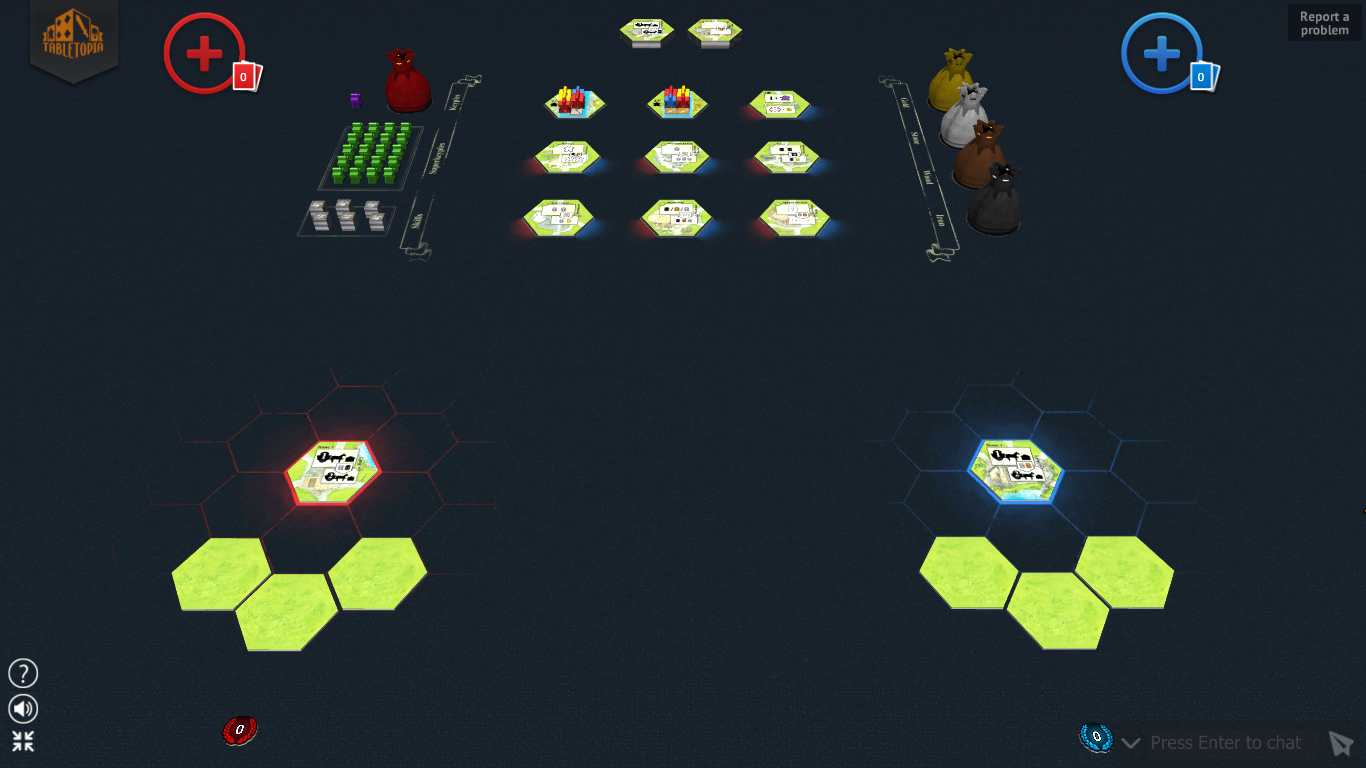
In this example:
- Both players have an optimal angle of view at all hexes in the game.
- Hexes for new seasons are placed farther from players in comparison with resources, which are used more often.
- Counters are located near the player area where they are used to calculate victory points at the end of the game.
- There are text and graphic labels for resources and color labels for player sides.
- Magnetic maps are used to ease the placing of tiles.
Also see our Usability Guide for Creating Games on Tabletopia for more information.
