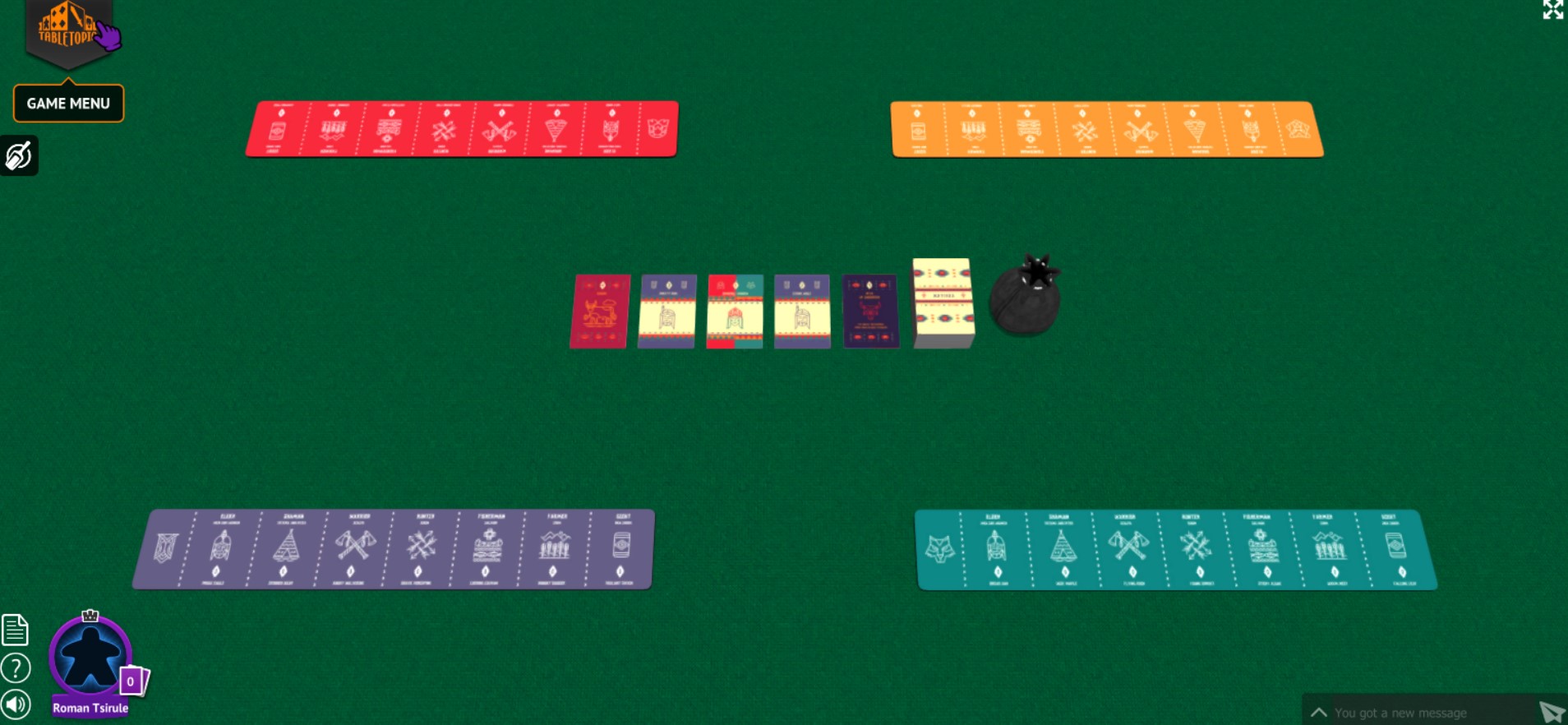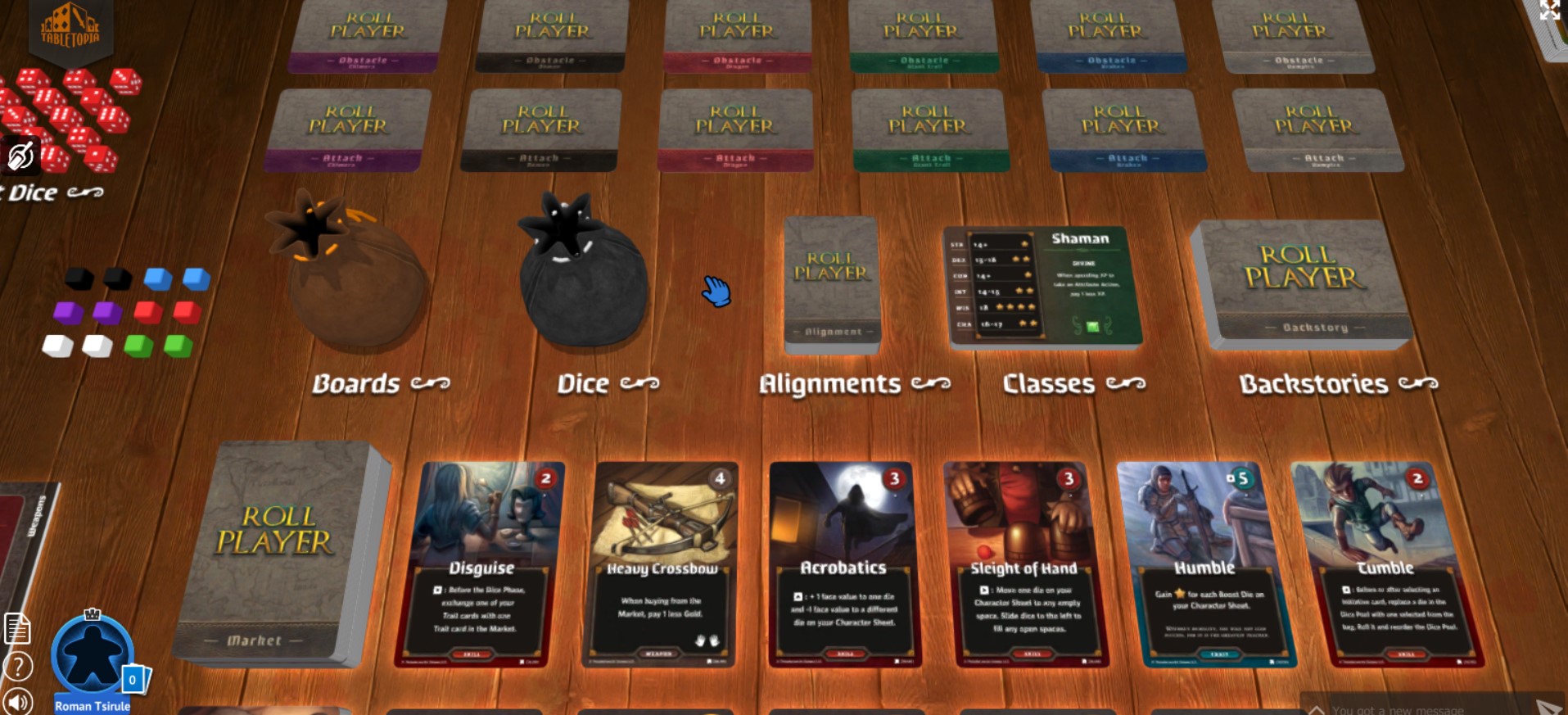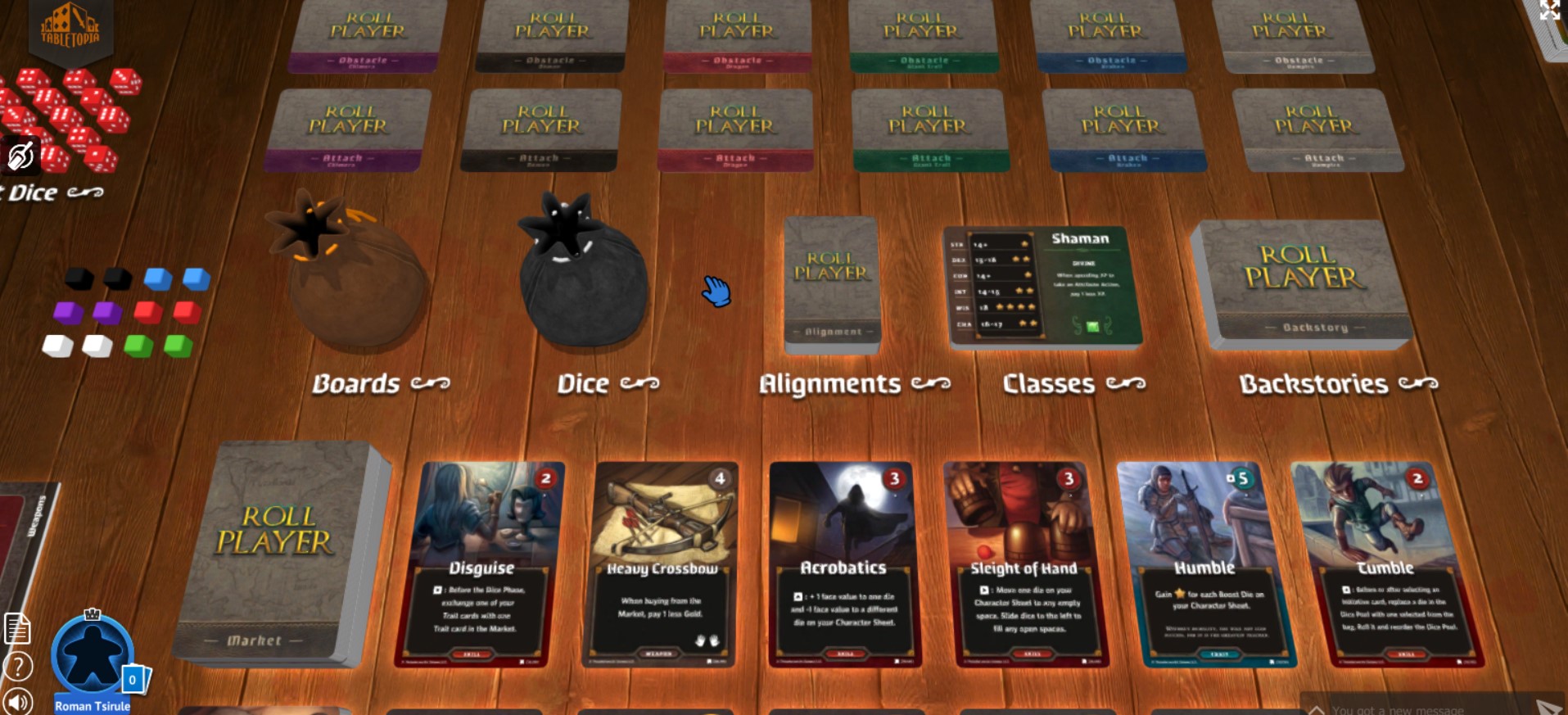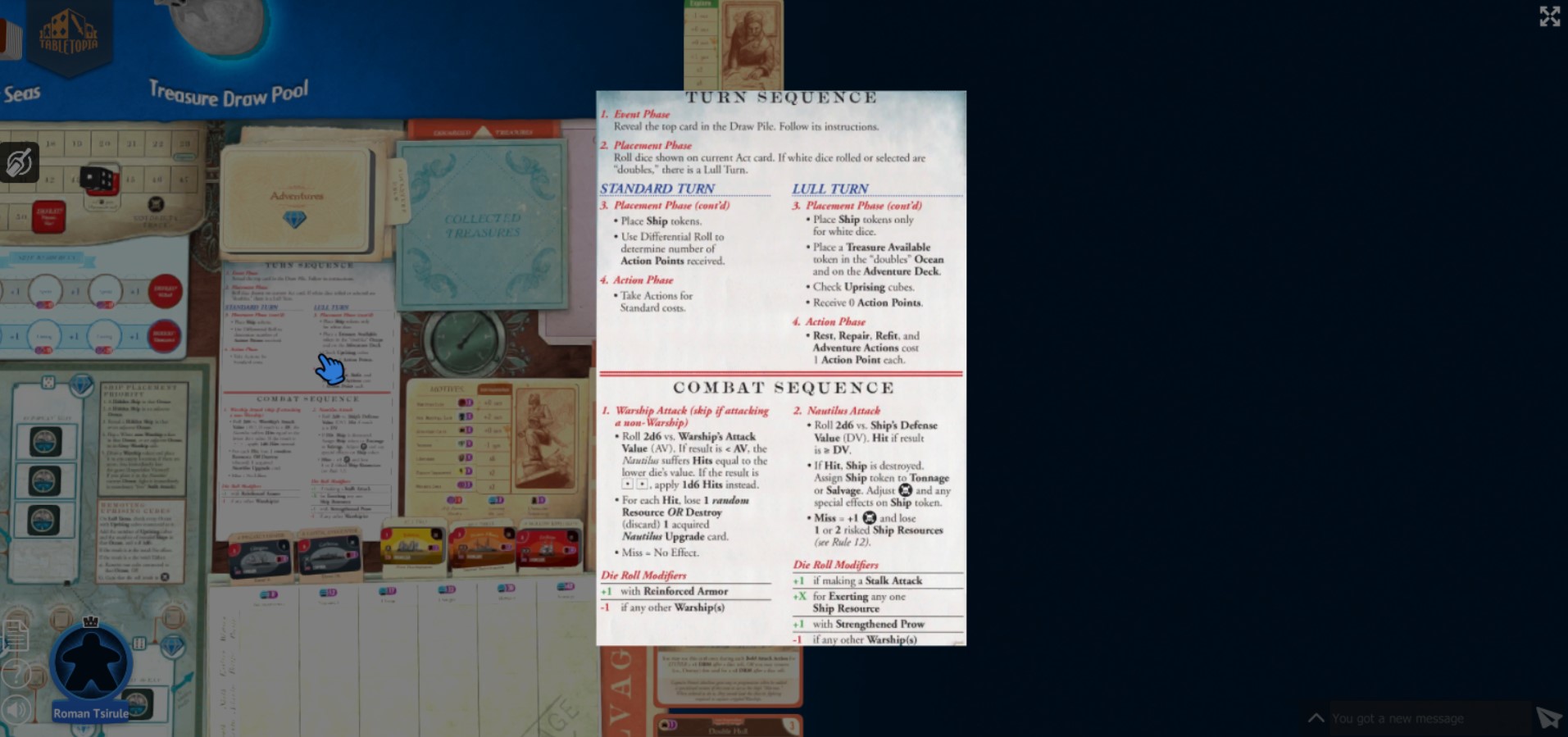This is a guide to making your games accessible and intuitive for your players. The player experience is key to making sure people who play your game are focused on the gameplay and not struggling to use the platform. When transitioning your game from a physical space to a digital one, there are certain steps you can take to ensure the experience is as smooth as possible, and in some cases even better than in real life.
Please also see our guides to enhancing your visuals, sound, and spatial management.
Player Seats
- Please check the default seat color order and compare it with the available player colors in the game. If needed, remove or add some seat colors. Clockwise order of the seats should coincide with the layout of the player elements in the game, especially when the game has a strict clockwise turn order.

Architects of the West Kingdom: The order of seats FOLLOWS the order of player boards clockwise 
Calico beta version: The order of seats DOES NOT follow the order of the player boards
- If player components are not marked by player color, you can optionally add some small element or colour mark on the surface to remind players of their color during the game. See our surface guide.

Bonfire: The color player glows are part of the surface to visually indicate assigned seating 
Village Pillage: color shows where each player should place both cards from hand
Positioning of Game Elements
- In a two-player setup, the players need to sit next to each other on the same side of the table. Exceptions are possible, but rare. In case they do not have many components in front of them, more than two players can sit on the same side as well. This makes it so that players don’t need to be constantly rotating the play space to access components or see other player’s boards. Your goal is to reduce the amount of zipping around the play space players need to do, as this can introduce unnecessary down time.

Wingspan
Number of Game Setups
- In general, we make separate setups for each player count. For some games however, especially small fillers, there is not always a separate setup for each player count needed. Evaluate how many elements there are on the table and decide how many setups are needed. Read more about setups here.
Game Logistics
- Be aware of the rules of the game and set up components taking into account the most frequent actions. If the players often have to move objects of the game, those should be located as close as possible to each other. There can be more than one pile of resources, for example, if not every player can easily reach the same pile without moving back and forth.

In Zooloretto, players first take a tile from one of the piles and put them onto a brown truck, and then take a whole truck to their player board. The dragging distances are minimized here 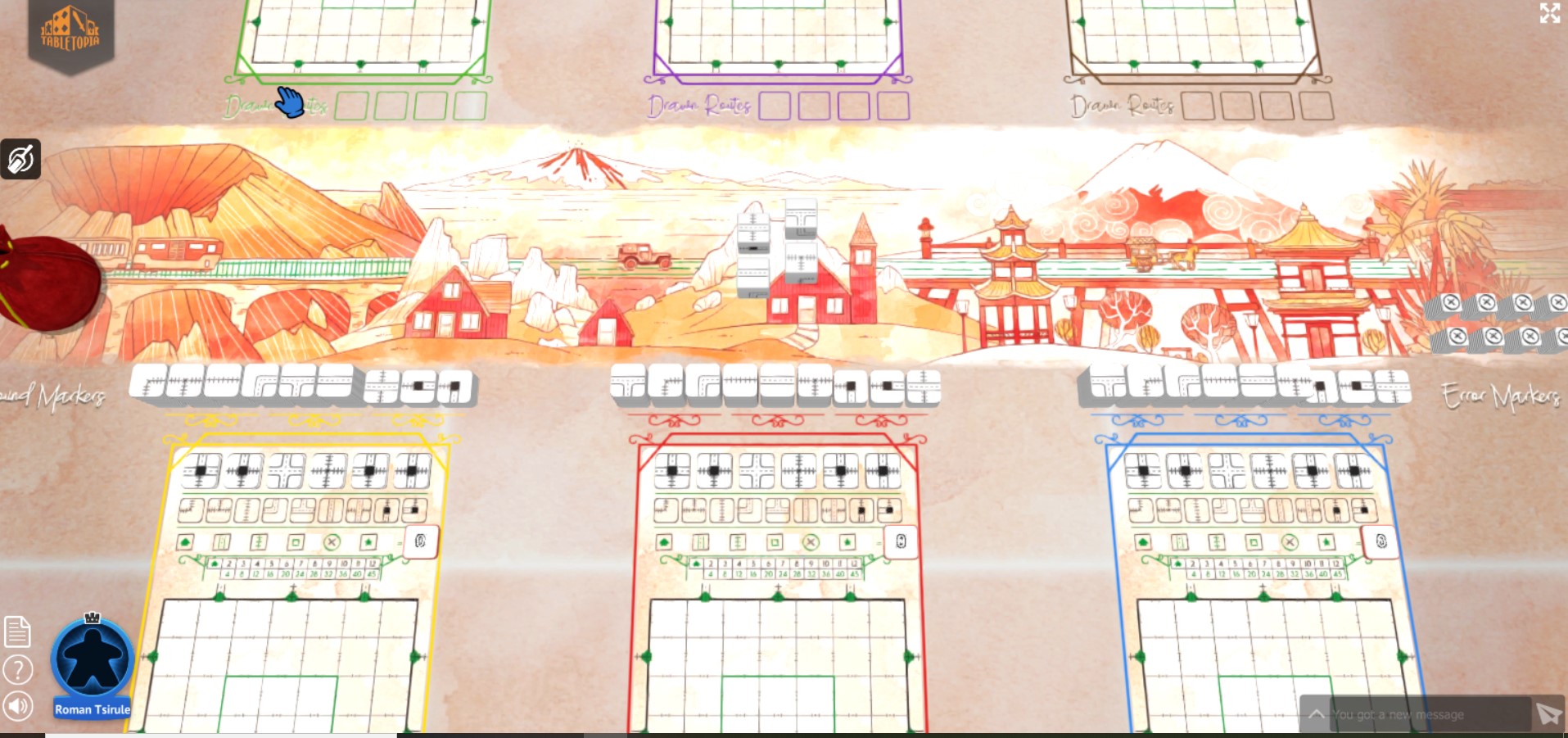
In RailRoad Ink every player has all the possible tiles near their board 
In Dragon Castle, VP tokens lay on both sides of the game board, so that all the players easily reach them
Overall Game Layout
- Even though there are no physical constraints to lay out game components. they should not be too far from each other, please keep the minimal comfortable distance.

Village - The setup should fit into the standard rectangle of a computer screen. Please check the vertical camera view (hot key “0”).

RailRoad Ink
Creative Ways to Use Game Components
- Unlike physical games, there are no component quantity constraints on Tabletopia. We can add more tokens or other components than are actually present in a game box.

In Viscounts of the West Kingdom, instead of resource piles, there are three bags with a supply of each resource 
In Scythe, dice are used during the combat phase instead of a secret dial in the physical game - Likewise, we can change and/or modify components of the physical game for the sake of usability. Consider using counters instead of numerous identical tokens, bags for hiding or randomizing objects (even if there are no bags in the original game) etc.
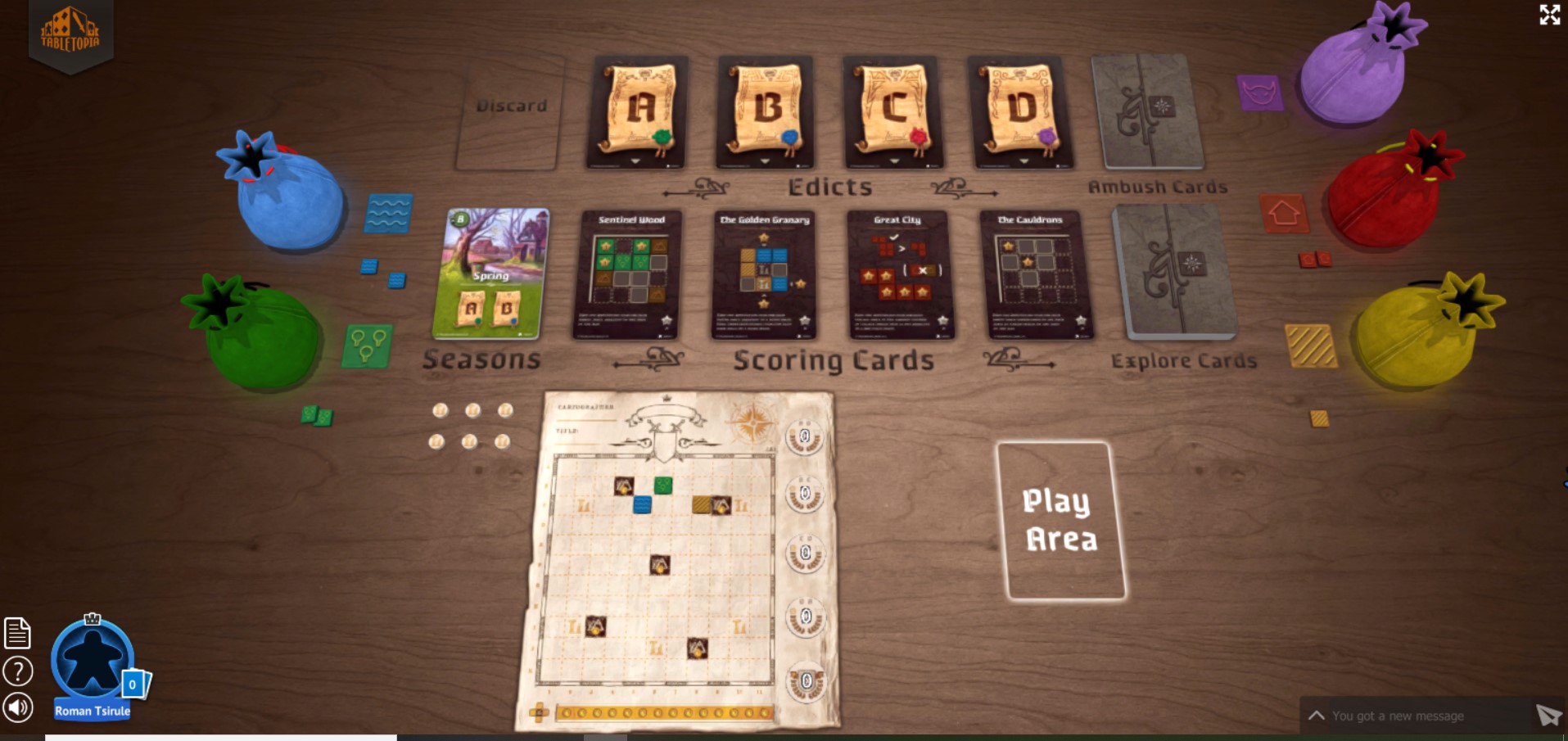
In Cartographers, instead of drawing images with a pencil in a physical game, tiles are used to fill the player board. They are stored in bags. 
In Call to Adventure, randomizing of picture counters is used as rolling d2 (runes) - You can use a Hidden Area when players need to hide objects from everyone except its owner. They can be used for hiding secret information, taking a random card from another player, revealing a card to your ally while keeping it secret from others, or just as a supplement to your hand. We also recommend using Hidden Areas for drafting and deck building games. To draft cards or other elements, players can simultaneously change HA’s ownership, thus passing the elements around the table.

The Isle of Cats. The red player`s view. The player can see their own hidden area and the amount of components in the blue player’s hidden area, but not the components themselves. While playing a deck building game, using Hidden Area instead of playing cards from hand saves much time.

Only blue player can see open cards in the blue hidden area. - If there is a scoresheet among the game materials, add a counter to every cell so that the players can use it to count point.
- You can also customize counters’ design using that of coins or resource tokens in your game to track money or resources each player has. It can save a lot of time, however, as some players prefer dragging coins manually, we recommend leaving both options in your setup.

Viticulture
Pay Attention to Component Sizes
- If a game uses tile laying, polyominoes or a modular board, check how well they stick together and how easy it is to place them next to each other.

The layout of the modular board tiles was not optimal in the beta version of Winter Kingdom, although it looked good on the distance
Player Aid
- Player aids can be added directly on the surface even if it is not done in the original game. There can be marked zones for decks or tokens of a particular type, turn order summaries, help tokens and other objects.
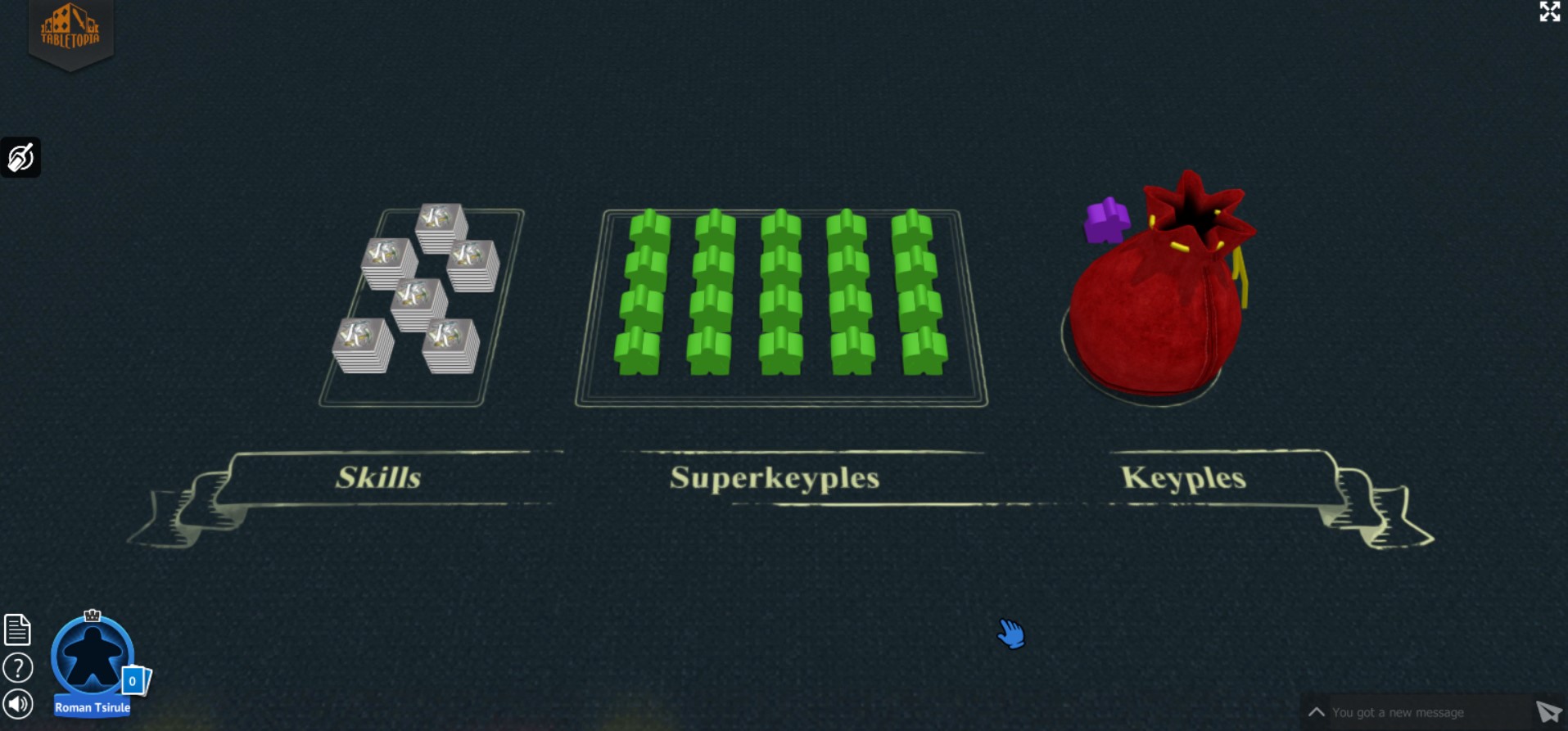
Keyflower - Some games have player aids printed directly on the board which makes them hardly legible on the screen. In such cases you may cut the aid and make a separate zoomable card out of it.
- Dice can be used as in-game elements for marking progress, bidding, decoration etc. even if in the physical game another mechanism is used.
Decorations
- Tokens and other game pieces may be used as decoration elements in the games. In this case consider to lock them permanently or to enable unlock function.

In Everdell some of the decorative elements are actually tiles that can be interacted with. The tree is made of 3d models and is used not only as a decoration but also to put some game elements onto it.