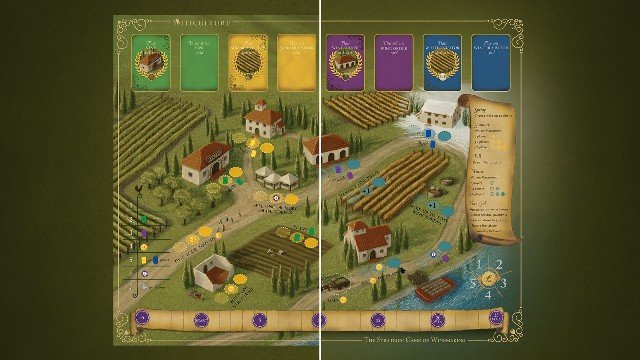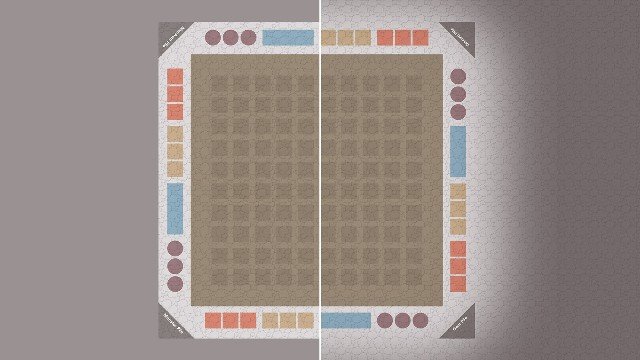This guide will provide various tips and advice on making your games look beautiful on Tabletopia.
Table, Skybox or Surface
A custom surface is more complicated to implement, but in most cases it looks much better than a table.
In theory you can make your surface very colorful, and full of pictures etc. but we recommend to keep it simple in order to not distract players from the actual game objects. See Tables, Surfaces and Skyboxes for more info.
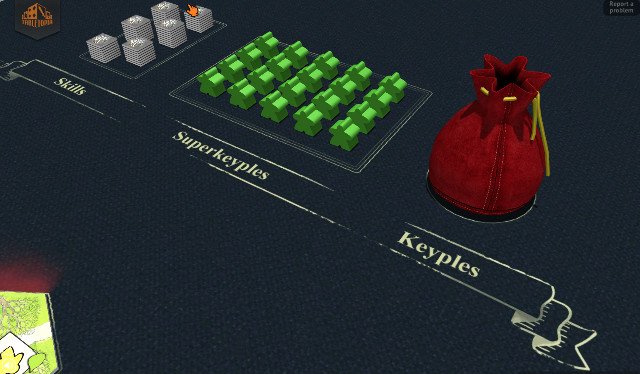 It is also possible to use a custom surface which gives players some helpful info.
It is also possible to use a custom surface which gives players some helpful info.
Magical Aura Around Important Objects
Consider making visual placeholders on the surface to emphasize things like decks, bags, tiles, etc.

Sometimes, this can also be used not only for decorative purposes but to guide players where to place their workers, like in Keyflower for example

Carving Your Game Board
In many cases the game board looks much better when it is cut in some creative way. This is true for player board, special game zones, summary sheets, etc.

Adding thickness to the board can create the effect of a stone plateau.

Or even make it look like a custom table with a complicated shape.

Game Board and Tiles on Surface
One of the most interesting visual effects you can achieve is when the game board is part of the table (you put its image on the surface itself instead of creating a game board object).

Below you will find some examplesof this approach (left – before, right – after).
Hidden Areas
Hidden Area is a type of Tabletopia object which is similar to a tile but with the ability to hide every other object on it from other players.

See more in our article.
Custom Game Components
Replace some standard game components with custom ones. With a real game, you are limited by production costs and other reasons. However, with Tabletopia, you can let your imagination run free!
We recommend using tokens of different shapes (both vertical or horizontal). They are very useful and flexible: you may set any shape, any thickness and use custom colours for them or pave pictures on both sides, see Token.
We have created custom resource tokens for Evolution. They are better suited for this game than plain wooden cubes:
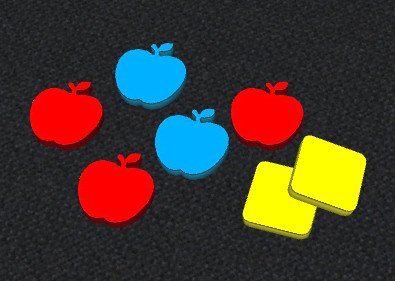
You can creatively use dice as game objects. It is possible to turn them into game pieces (disable roll or flip actions) or even turn them into static objects (disable selecting option). Then you will be able to create cubes, pyramids etc. with a custom picture on each side. See Dice for more on creating custom dice.
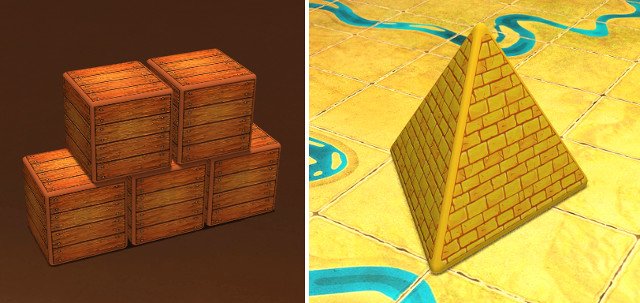
3D Pieces and More
If you have some 3D objects you can use them for decorative purposes. Why not place a dwarf guardian near the bag of gold? To prevent players from accidentally selecting it, disable interaction with this piece in object options.

And even if you do not have 3D models you can use vertical tokens for guidance (announcements, marking player’s zones etc.) or just for visual appeal.
Also see our Usability Guide for Creating Games on Tabletopia for more information.