You can create almost any board game using Tabletopia Workshop. Game designers can use both standard components of the system – cubes, meeples, maps, tokens, etc., or create their own unique objects!
Tabletopia offers 3 plans for designers. The Basic plan (free) enables you to create one game, while Premium plans (Indie and Publisher) allow you to create more games, as well as the ability to create non-standard objects such as 3D models, or even object sounds.
Also with the Premium plans you will have access to priority moderation of your games.
Note! If you want to play premium games on Tabletopia and have many open tables simultaneously, you need a Premium plan for players. Read more in this article – Premium Player plans.
Viewing Your Plan
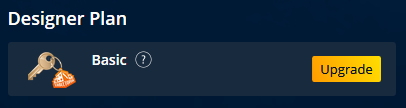
To see your current designer plan, go to your Profile on Tabletopia.
To see details of your plan, hover the cursor over the “?” next to the plan name. You will get full information on the features you have for that plan.
Plan Features and Options
Designer plans give access to various Workshop features and options.
See below for the features of various designer plans available:

Note: If you don’t have enough time to import your game, the Tabletopia team can help you with that. See: How to Import Your Game with Help of Tabletopia Team.
Managing Your Plan
You can upgrade or downgrade your plan at any time.
To upgrade your Basic plan:
Go to your Profile on Tabletopia.
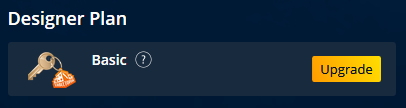
Click Upgrade next to the plan name. A window will appear where you will be able to upgrade to a Premium plan and proceed to the payment form. 
To downgrade your Indie or Publisher plan:
Go to your Profile on Tabletopia.
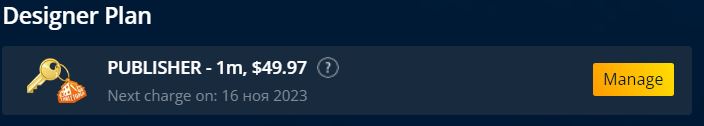
Click Manage next to the plan name. A window will appear where you will be able to switch to the Basic plan to cancel your subscription.
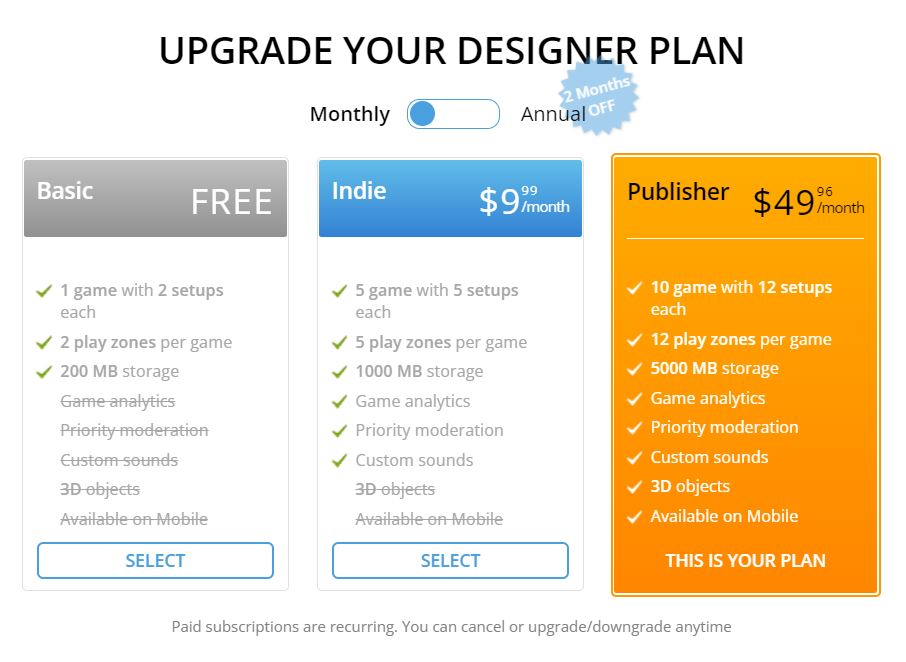
Note: If you downgrade your Premium (Indie or Publisher) plan and cancel your subscription, you will keep any unused remaining Premium time. Your subscription will simply not renew for the next month.
For example, if you subscribe to the Publisher plan for 14/09 through 14/10 and cancel your subscription on 20/09, you will have your Publisher features up until 14/10.
Very important! If you create and publish games with Indie or Publisher plans and then cancel the subscription\downgrade your plan to Basic – you and other players will still be able to play those games!
However, to make changes to these games you need a new Indie or Publisher plan.
A few examples:
- After downgrading your Indie or Publisher plan to Basic (or cancelling your subscription) if you have more than 200 MB used storage – you can’t edit your games\setups\objects before you reduce the storage to less than 200 MB.
- After downgrading your Indie or Publisher plan to Basic if you have more than 1 created game with 2 setups – you can’t edit your games and setups before you reduce the amount to 1 game with 2 setups.
- If you have a Publisher plan, you make some surfaces and 3D models, then cancel your subscription (or downgrade your plan) – you will be able to add these objects to your setups, but can not edit these objects.
Read more about publishing games on Tabletopia in our FAQ for Designers.
And if you want to play more than 1800 games on Tabletopia with all the features – read our article about Premium Player plans.
