Whether you’re participating in an online convention, have won a giveaway, or have been provided a coupon code through some other means, you will need to apply your code in order for it to activate on your account.
It is currently not possible to purchase and gift coupon codes, however we will be adding this functionality in the future.
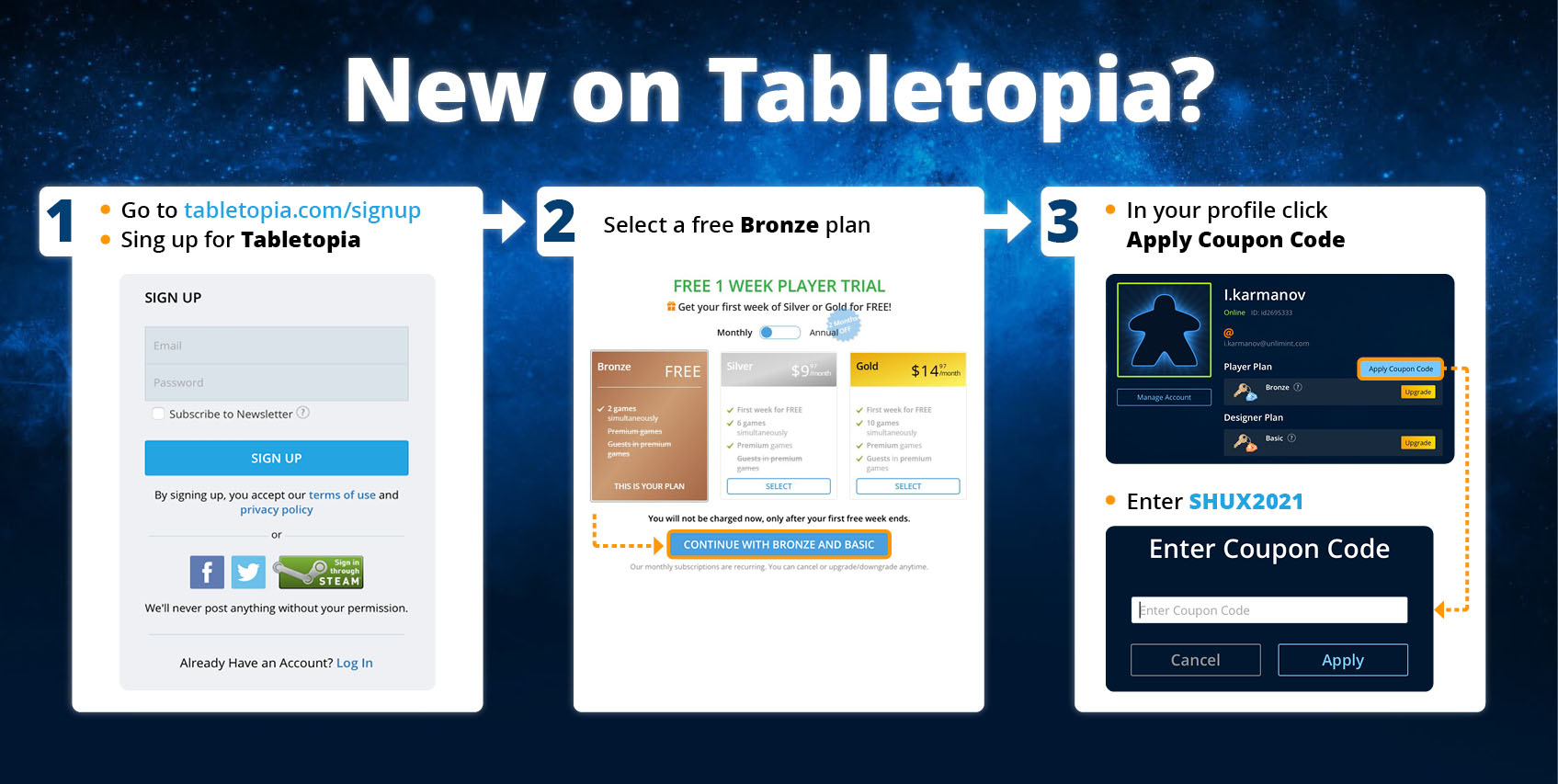
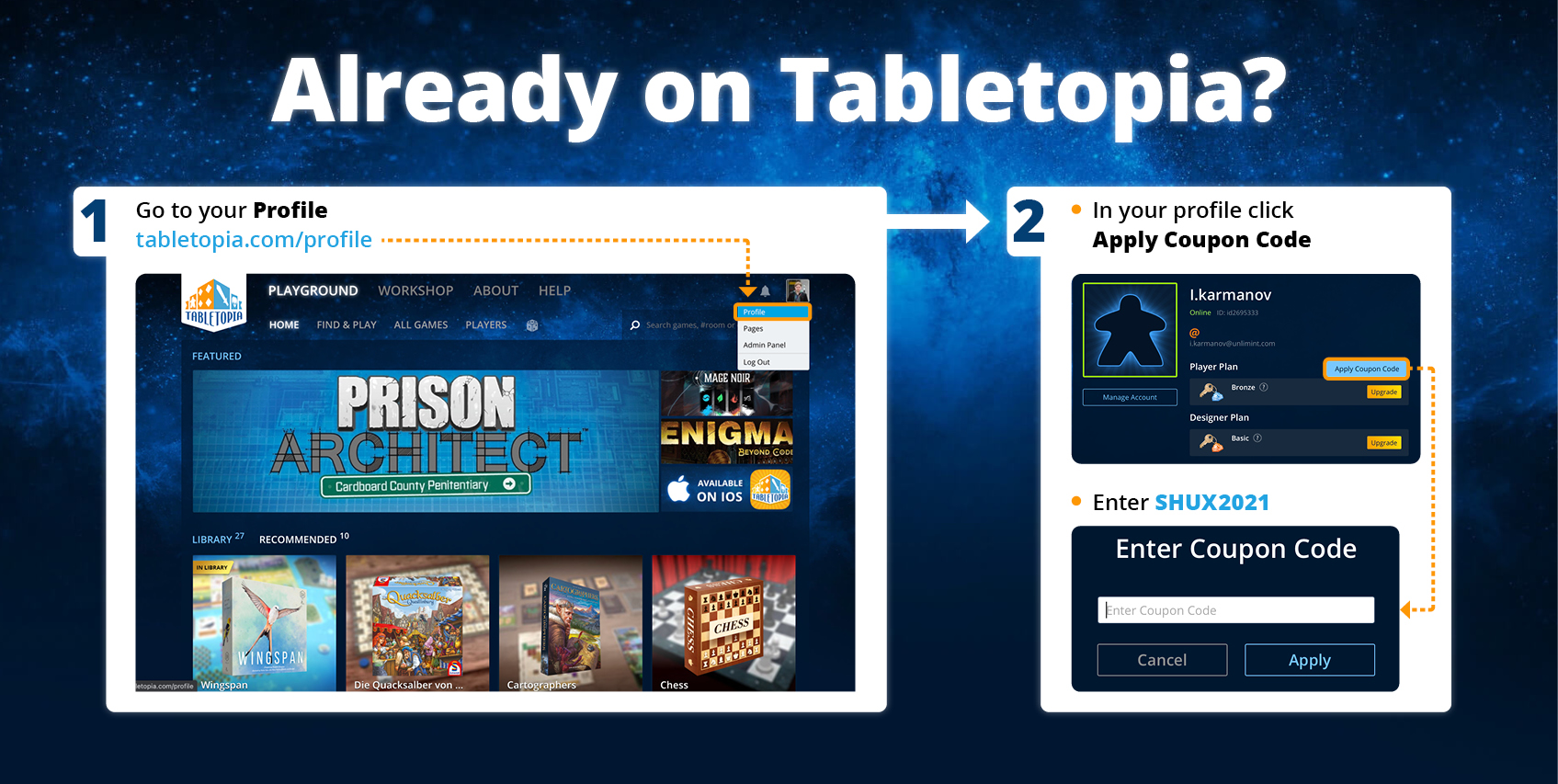
Create a free account on Tabletopia
On Tabletopia, you can create your account in one of 4 ways:
- Email and password
- Steam
You can sign up by any of these means by clicking the “Sign Up” button in the top right of the homepage, or by visiting https://tabletopia.com/signup.
For more information on connecting an existing Steam account to a new Tabletopia account, please read more here.
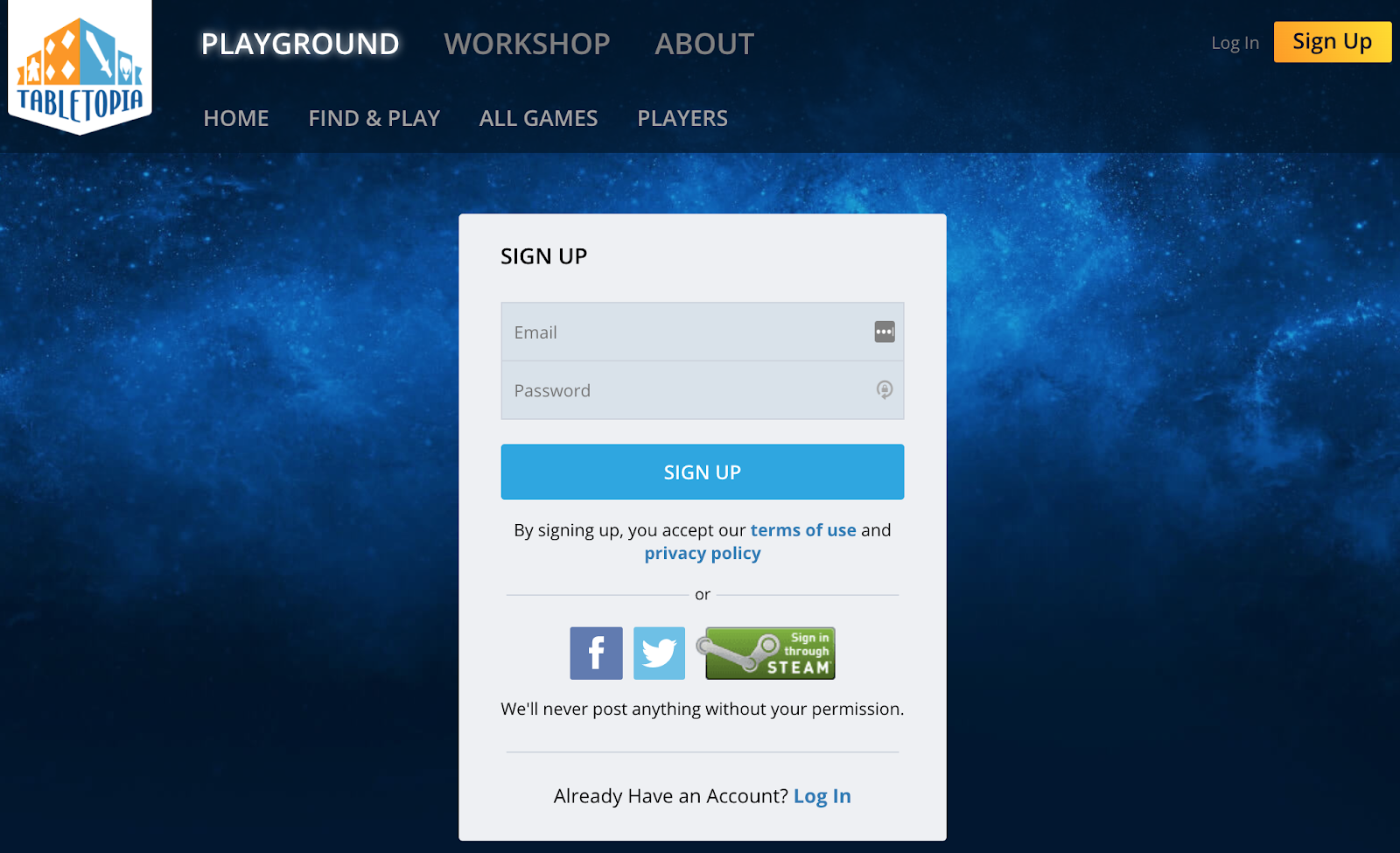
If you are new to Tabletopia and creating an account for the first time, you have the option to take a free trial of our Premium tiers. If you are on the free trial and enter a coupon code, only the longer length of the two will apply – they are not additive. For more details, please see our FAQ down below.
If you already have an existing account, make sure you’re logged into the account that you wish to apply the coupon code to.
Go to your profile settings
Click your profile picture in the top right of the homepage and select “Profile”. You can also visit https://tabletopia.com/profile.
Once on your profile page, click the “Apply Coupon Code” button.
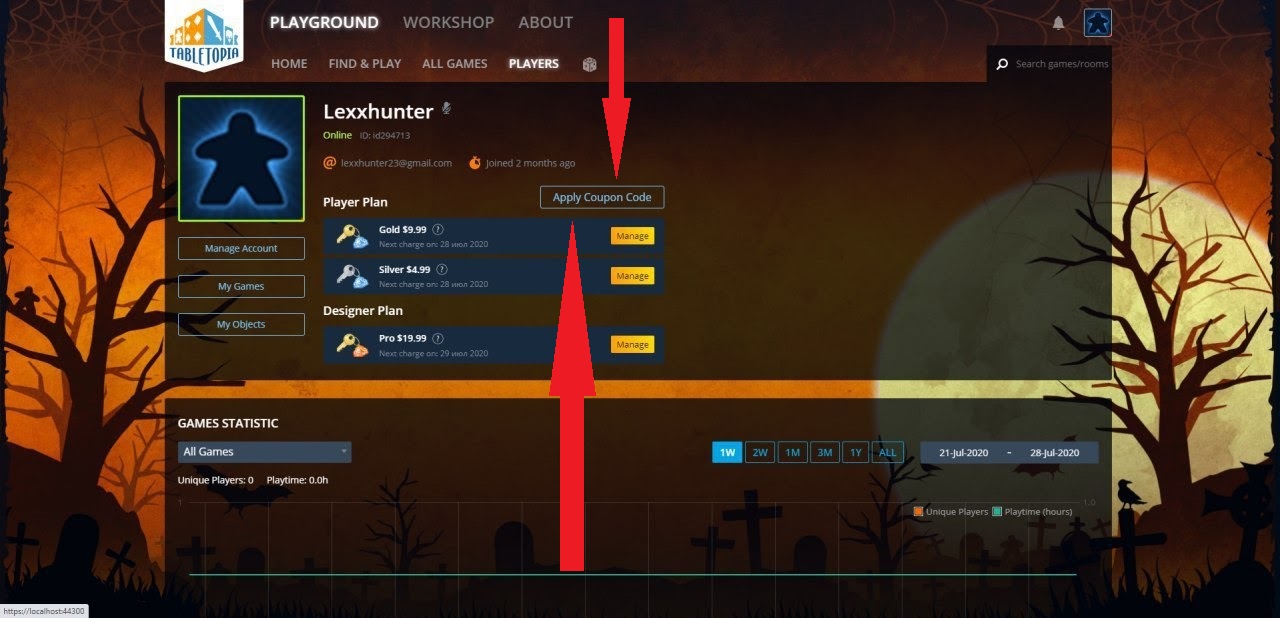
Add the coupon code
Add your coupon code exactly as provided in the pop-up box. When you refresh your profile page, you should see the appropriate “Player Plan” or “Designer Plan” applied.
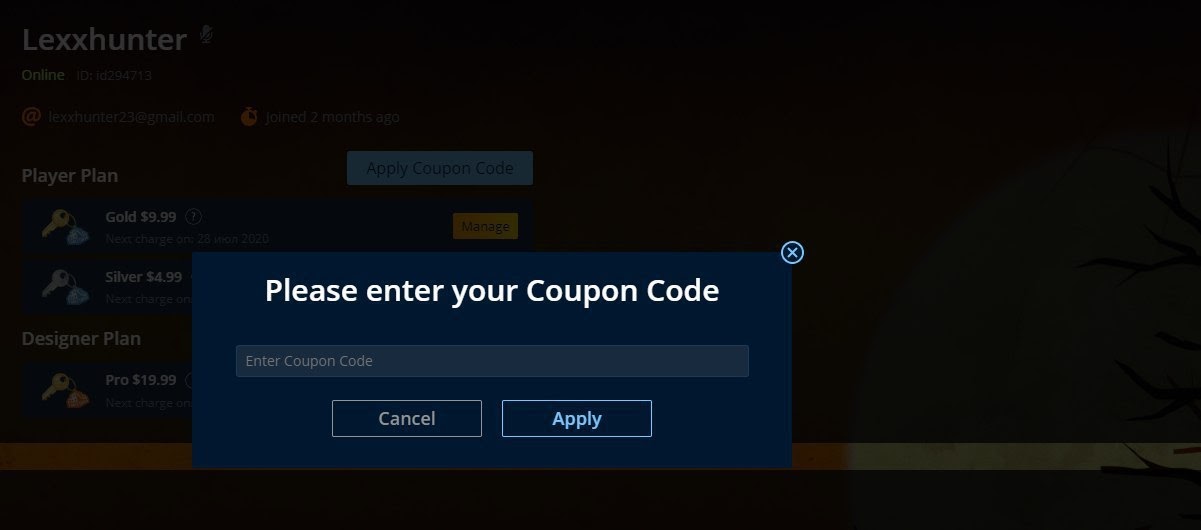
FAQ
What will I get with this coupon code?
Applying a code will give you X days of a Gold account. For players, it allows you to play all Premium games and invite people with a free account or without an account to play with you. Read more about our different plan benefits here.
What is the activation window for the coupon code? If I received my code as part of a convention, can I activate it after the convention?
Each code will have its own availability conditions; please check detailed info from the code provider. In general, codes given away as part of conventions will be active for a month or two after the convention in order to allow existing paid members to redeem them, however this may vary at the discretion of the organizers.
Will the coupon work if I have an existing paid Tabletopia account?
- If you have a Silver subscription, applying a code will make your account Gold for X days. After these X days, your account will revert back to Silver as per your subscription.
- If you have a Gold subscription, applying a code will not add additional days to your subscription. Our coupon codes give you X days of Gold from the date you redeem it, regardless of existing subscriptions
When I created a Tabletopia account, I entered my credit card details and took a 7-day free Trial; will the code work for me?
- If you took a Silver account trial, applying a code will make your account Gold for X days. After these X days, your account will be Silver again (if you have any remaining days on your trial). You can always apply the code after your initial trial if it has not expired.
- If you took a 7-day free Gold account trial, applying a code will add an additional Gold subscription to your account from the date you redeem the coupon. IMPORTANT: These subscriptions will not be summed or added together; the subscription that expires at the latest date will dictate the expiration date for Gold access.
