About Tiles
 Tiles are usually used for games where they form a composite game board. Tile properties are similar to those of cards, but tiles are thicker.
Tiles are usually used for games where they form a composite game board. Tile properties are similar to those of cards, but tiles are thicker.
Features
- Size: up to 1600×1600 mm
- Thickness: 2 mm
- Magnetic map: yes
- Complex shape: yes
- Stackable: yes
- Sticky: yes
Using Tiles
Use tiles in the following ways:
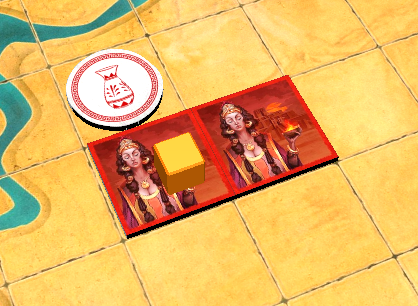 Game tile. The main application of this object is to use it as a tile for your game. Tiles are thicker than cards and may be used to represent more solid objects visually.
Game tile. The main application of this object is to use it as a tile for your game. Tiles are thicker than cards and may be used to represent more solid objects visually.- Game card. If you need your cards in the game to stick to each other when they are placed adjacent to each other, you may use a tile object. Also consider using a common Game Card object with a magnetic map instead.
- Game board. Some game boards should be moved or flipped during the game. So it is possible to use a tile object to make it happen. Note that if the game board should be flipped only during the setup phase you may consider using different setups instead.
Creating Tiles
- Click Create Object > Tile in Workshop.
- Fill in all the necessary fields in the right-hand panel.
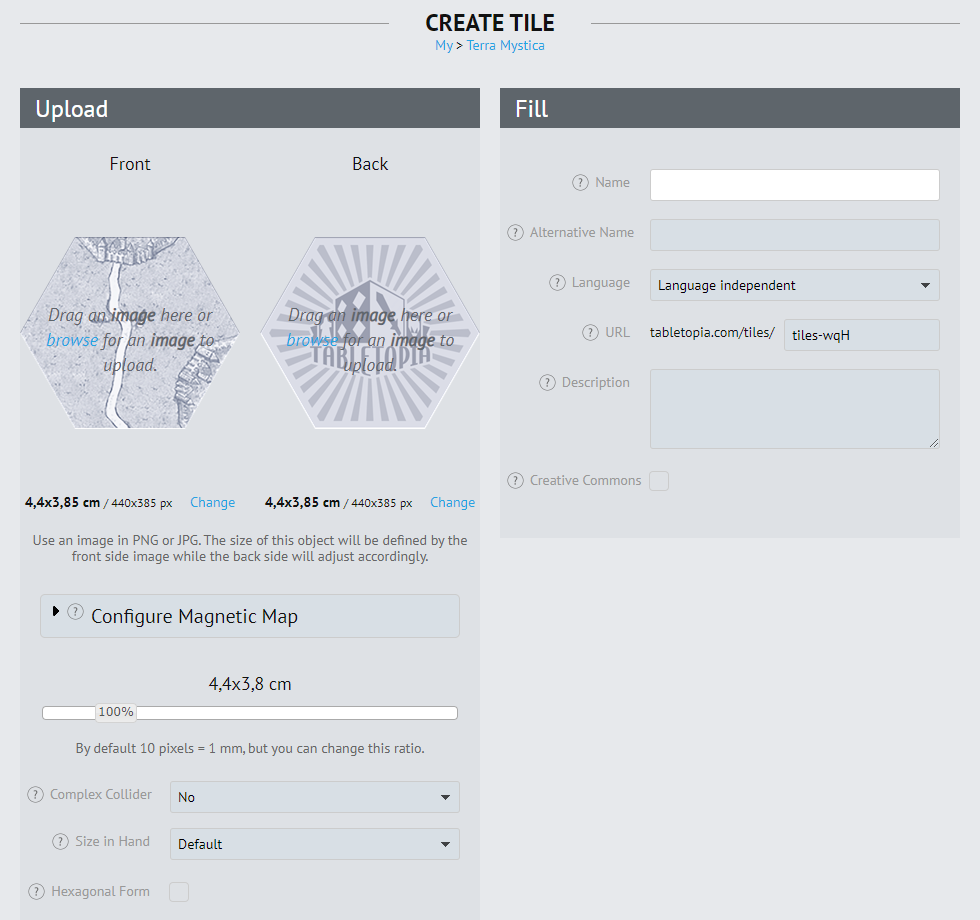
- Use Magnetic Map, if necessary. See Magnetic map for details.
- Check Hexagonal, if you use six-sided tiles. The rotation step of such tile will be set to 60° instead of default 90° to ease its handling for players.
- Click Publish.
Sticky Tiles
The sides of two neighboring tiles can stick to one another like magnets. An example of sticky tile objects is dominoes. Domino tiles should be laid very closely to each. Sticky tiles help players do that with ease.
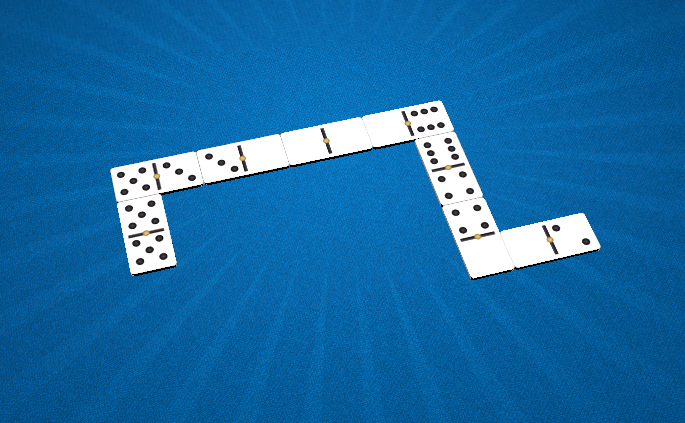
Tip: Tiles with non-rectangular shape e.g. round or some complex form, are inscribed into invisible rectangular contour. These contours are sticky. So it is possible to stick together round tiles.
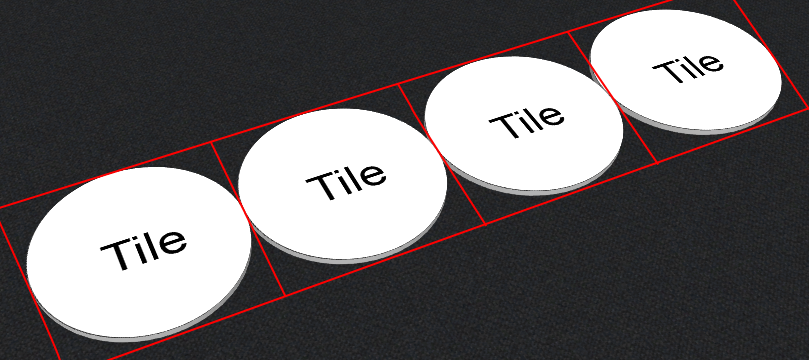
See Customizing Object Behaviors for details about sticky objects.
