About Music Box
Music Box is used to upload any .mp3, .ogg or .wav format file and play it as background music or soundscapes during the game session.
Players can disable/enable the music box by flipping the disk any time they want. Do not upload big sound files into the game. It may noticeably increase loading time of the game for players.
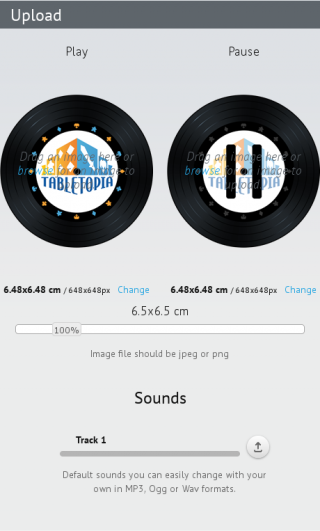
For more information where you can get the sounds or music for your game, see Custom sounds.
Creating a Music Box
To create a custom music box:
- Click Create Object > Music box in Workshop.
- Fill in all the necessary fields in the right-hand panel.
- Add the front and back images on the left to customize your Music box in the game’s style, if needed.
- Upload the music track. Supported formats: MP3, OGG & WAV.
- Click Publish.
