About Game Boards
Game board is the pre-marked surface where the game components are placed during the game.
Game boards are fixed to the table, so that players can select and move other objects without worrying about moving the game board. A game board has only one side, but like many other objects, can have any shape.

Features
- Size: up to 3900×3900 mm
- Thickness: range 0.3-50 mm
- Magnetic map: yes
- Complex shape: yes
- No player interaction
Tip: Many objects in Tabletopia may be created using a .PNG image with an alpha-channel (opacity) to create a complex non-rectangular shape. The Game Board allows this as well, see How to prepare graphics for details.
Using Game Boards
You can use game boards in a number of different ways:
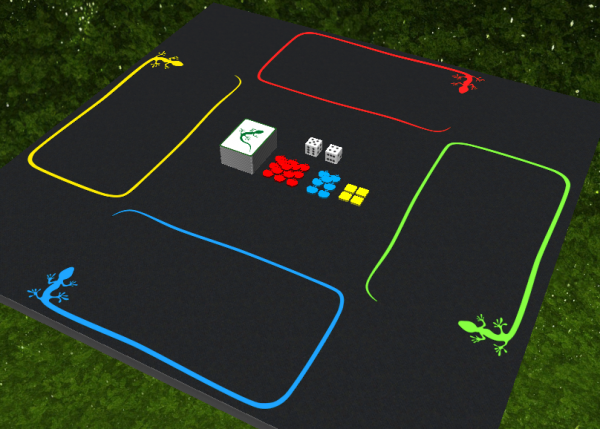 Game Board. The main application of this object is to use it as a board for your game. Fix it on the table or on the surface and give all players easy access to it.
Game Board. The main application of this object is to use it as a board for your game. Fix it on the table or on the surface and give all players easy access to it.- Zone. Use game boards to set up different zones on the game table. Namely it is very useful to differentiate player zones, so everybody in the game can easily find out where the cards, tokens and other components of every other player are placed.
- Labels. If you need to separate some resources from each other and make it clear for a player what each of them are, consider adding appropriate labels near them.

- Decorations. Some visual decorations may greatly enhance the game for all players. Decorations made in this manner cannot accidentally interfere with the gameplay because they are static and players can not interact with them.
- Player Board. If the player boards in your game are static and and should not be flipped or moved during the game, it is best to set them up using this object.
Tip: It is possible (and in many cases it is highly recommended) to add a Magnetic Map to the Game Board as well as to some other objects. Magnetic Map allows for automatic alignment and rotation of chosen types of objects placed on the map, read more in Magnetic Map.
